¶ Website & Domain Diagnostics
Once you have added a website in the Websites & Domains section of the portal, a suite of diagnostic tools are available for you to troubleshoot any problems you may be experiencing.
To begin, navigate to the Websites & Domains section, then click the blue Actions button, and select Diagnostics.
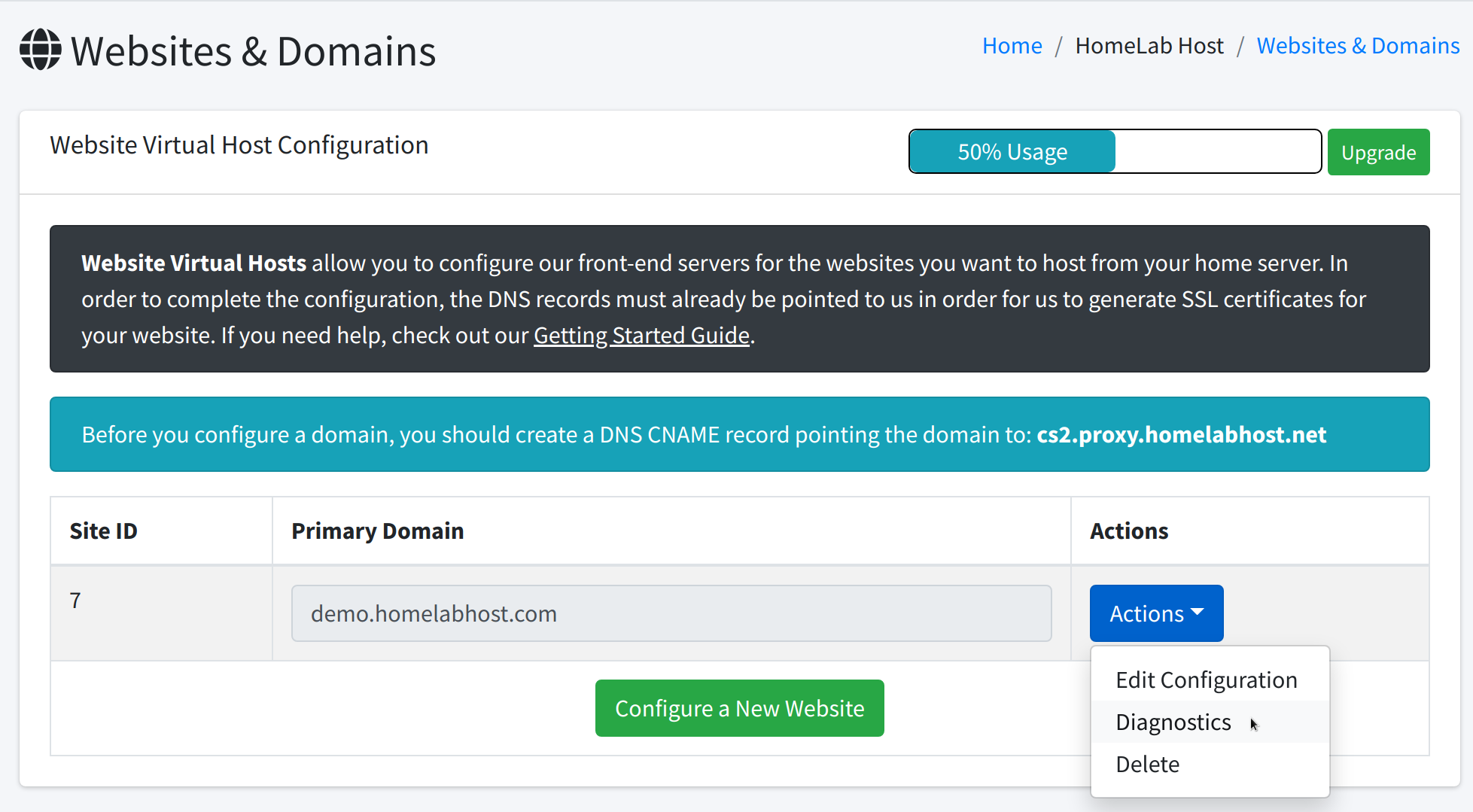
This will take you to the diagnostic tools for this particular website, which will look like this:
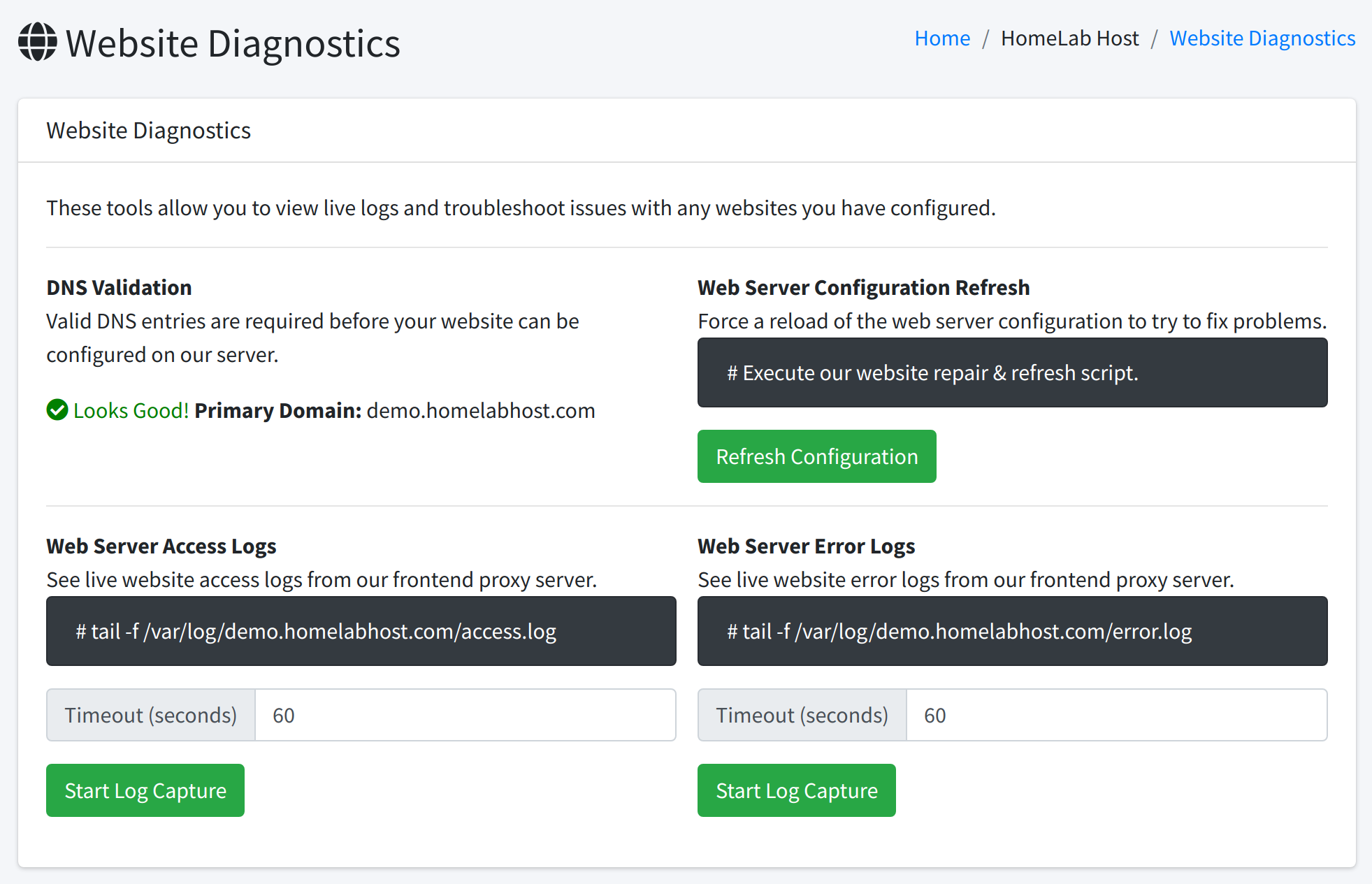
¶ DNS Validation
This tool will check the DNS records for your domain to ensure that the DNS records are still pointing to HomeLab Host.
¶ Web Server Configuration Refresh
This tool will delete your web server configuration and re-create it. This can be useful if the website is experiencing any issue with its proxy configuration, such as an SSL certificate problem, or if a newly added website did not get configured completely.
¶ Web Server Access Logs
The web server access log viewing tool shows you a realtime output from the web server logs, just like if you ran tail from the shell. It can be used to check the outcome of web requests in real-time.
¶ Options
Timeout: Sets the number of secons to run the tail command, before the process will stop.
¶ Web Server Error Logs
The web server error log viewing tool shows you a realtime output from the web server logs, just like if you ran tail from the shell. It can be used to check the outcome of web requests in real-time.
¶ Options
Timeout: Sets the number of secons to run the tail command, before the process will stop.