HomeLab Host provides a frontend for your homelab, allowing you to open your servers at home to the public Internet, while providing an additional layer of security and obfuscation, and also circumventing technical limitations which make hosting at home difficult.
¶ How It Works
In a nutshell, when you host your websites or services through HomeLab Host, your website visitors do not connect directly to your computer. Instead, they connect to our reverse proxy server.
So that our reverse proxy server can reach your computer, you connect to our VPN ingest server using a WireGuard tunnel.
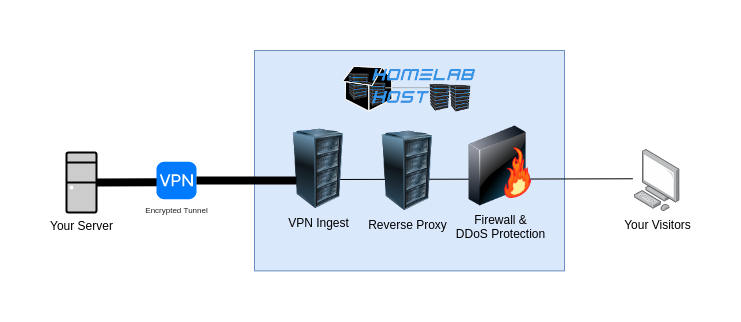
Our intuitive control panel allows you to create VPN connections with ease so you can connect as many computers as you want. It also allows you to configure domains on our reverse proxy servers with ease.
¶ The HomeLab Host Advantage
HomeLab Host solves a lot of the technical challenges and security concerns that can come along with home hosting.
- Your home IP address is not exposed.
In a conventional home hosting setup where you point a domain to your home server directly, anyone visiting your website can see who your Internet service provider is, as well as get some general idea of your location. With HomeLab Host, your visitors connect to our servers, so they do not know the location or IP address of your servers. This means also: - Opening your lab to the world through HomeLab Host doesn't open you up to DDoS attacks.
In a conventional home hosting setup, anyone visiting your website can see that it's on a residential connection, and can surmise that you probably have a relatively small amount of bandwidth and will be easy to take offline. If someone starts to DDoS your home connection, often the only solution is to try to get a new IP address, and even then, if you point the site there again the attackers can just attack the new IP. With HomeLab Host, would-be attackers will try to hit our IPs, not yours, and all of our servers reside behind firewalls and DDoS mitigation infrastructure. - Your router's firewall can stay closed.
Don't have admin access to your network's router? Don't want to open up firewall ports? No firewall port forwarding is required to use HomeLab Host. All of the connections between your servers and your visitors are sent through the VPN tunnel, which is running as a client software on your server. It's an outbound connection, so no firewall configuration is necessary. This means also: - HomeLab Host works even if you are trapped behind NAT.
Carrier Grade NAT (CGNAT) is becoming more common, as the worldwide depletion of IPv4 addresses makes it harder and more expensive for startups to obtain IP addresses. Popular upcoming Internet services such as T-Mobile Home Internet and Starlink do not provide a public IP address, so conventional home server hosting methods won't work, but we don't think this should stop you! Our outbound VPN connection will normally, even behind CGNAT.
¶ Feature and Portal Overview
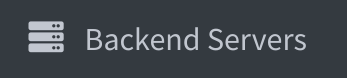
The Backend Servers section of the portal is where VPN connections are created. Each VPN connection will allow a single computer to connect to the HomeLab Host infrastructure. We recommend creating one VPN tunnel for every server at home that will be hosting something.
Every HomeLab Host account must have at least one VPN connection configured, otherwise there would be nothing to connect us to your homelab. Other portal features will be disabled until at least one VPN connection is added.
For a detailed guide on how to create a VPN connection profile through our portal, click here.
Additional VPN connections can be added to your service package for $0.35/month each.

The Websites & Domains section of the portal is where websites and domains can be added to our reverse proxy servers.
When adding a website, you will configure which Backend Server (which VPN client) is hosting the website, as well as additional details like port mappings.
All websites on our infrastucture will be listening publicly on ports 80 and 443, but you can map each website to any arbitrary port on your server at home.
For a detailed guide on how to add a website configuraiton through our portal, click here.
Additional websites\domains can be added to your service package for $0.25/month each.

Port Forwarding requires at least one dedicated IP address on your account.
Dedicated IP addresses can be added for $2.00/month each.
The Port Forwarding section of the portal allows you to forward arbitrary TCP and UDP ports to your server at home on a public IP address we provide.
This allows you to run services from your home server other than just basic websites. You can port forward for any arbitrary services like SSH, RDP, game servers, and even your own VPN server if you want.
For a detailed guide on how to add a port forwarding rules through our portal, click here.
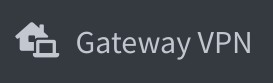
Gateway VPN requires at least one dedicated IP address on your account.
Dedicated IP addresses can be added for $2.00/month each.
The Gateway VPN section of the portal allows you to map VPN clients default gateways to a public IP address we provide.
The functionality allows you to browse the web and make outgoing requests without exposing your IP address at home. Additionally, it allows us to route connections to you rather than NAT them, so your home server can see source IP addresses of each connection.
For a detailed guide on Gateway VPN configuration and features, click here.